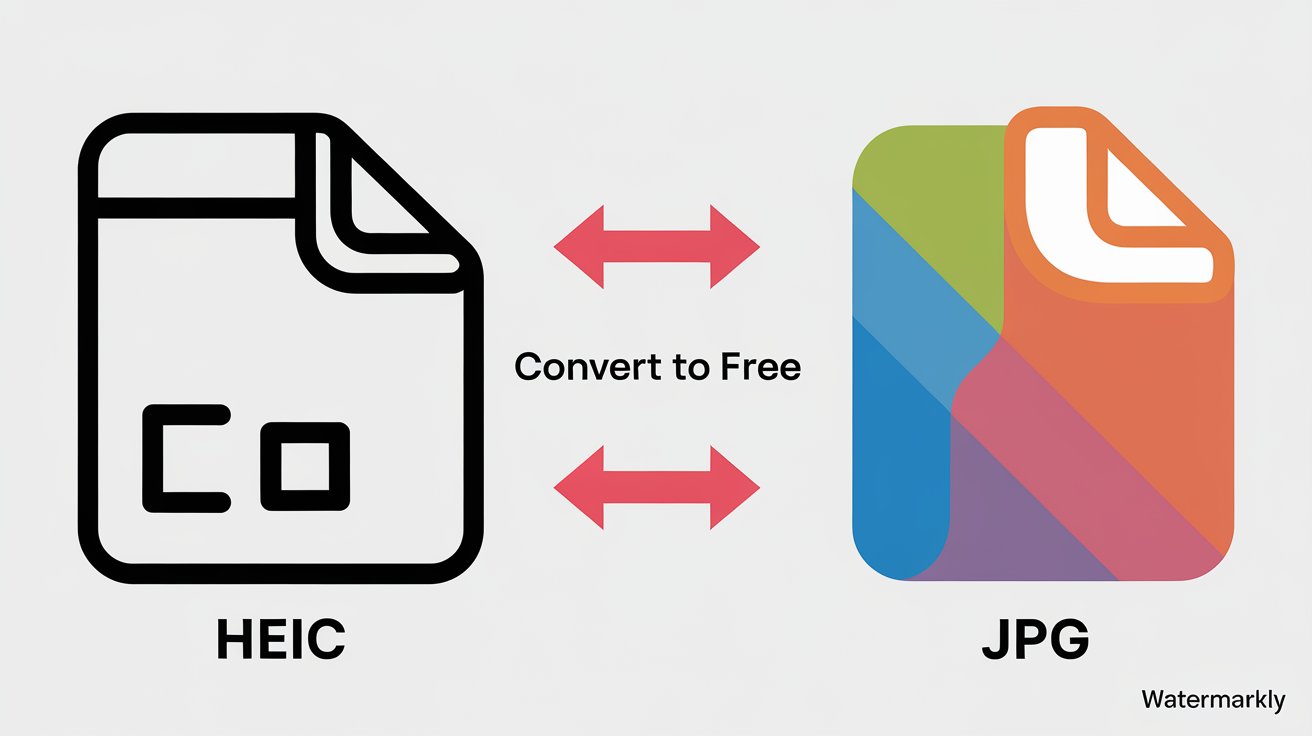Easily convert HEIC to JPG with yoyomedia.co. Use our free, online HEIC to JPG converter for instant, high-quality results—no downloads or sign-up required.
Are you struggling to open or share HEIC images? You're not alone. Many users find the HEIC format inconvenient outside Apple devices. At heic-to-jpg, we make it incredibly easy to convert HEIC to JPG—instantly, online, and for free.
Whether you're using Windows, Mac, Android, or iPhone, our tool helps you convert your HEIC files to universally accepted JPG format in just a few clicks.
What Is HEIC and Why Convert It to JPG?
HEIC (High Efficiency Image Coding) is a modern image format used by Apple. While it saves storage space and maintains high image quality, it isn’t supported by many websites, apps, or non-Apple devices.
That’s why many users turn to our fast and secure solution to convert HEIC to JPG—for better compatibility, sharing, and uploading.
Why Use yoyomedia.co to Convert HEIC to JPG?
Here’s why our tool stands out:
- ✅ Free & Instant – No sign-up or fees required.
- ✅ Browser-Based – No software downloads needed.
- ✅ Device-Friendly – Works on phones, tablets, and computers.
- ✅ High-Quality Output – Maintains image clarity and resolution.
How to Convert HEIC to JPG Using
Follow these simple steps:
- Visit the tool at yoyomedia.co/heic-to-jpg.
- Upload your HEIC file by clicking on the upload button.
- The file is instantly processed and converted.
- Download your JPG file and use it anywhere!
It’s that easy—no technical skills needed.
Supported Use Cases
Our HEIC to JPG converter is perfect for:
- Uploading photos to websites or blogs.
- Sharing images on platforms that don't support HEIC.
- Editing pictures in tools that only accept JPG format.
- Emailing or printing photos directly.
Common Questions About HEIC to JPG
Q: Is it safe to upload my photos to yoyomedia.co?
Yes, your privacy is our top priority. All files are processed securely and automatically deleted after conversion.
Q: Can I convert multiple HEIC files at once?
Currently, we support single-file uploads to ensure speed and accuracy. Bulk conversion is coming soon.
Q: Does converting to JPG reduce image quality?
Our tool is designed to retain the highest quality possible during conversion.
Final Words
If you regularly deal with images from Apple devices, using the HEIC format can be a roadblock. With yoyomedia.co, you can convert HEIC to JPG effortlessly, right from your browser. No software, no wait—just simple, free conversion that works every time.
Start converting your HEIC files today at yoyomedia.co and make your images compatible across all platforms.
Would you like me to turn this into a downloadable PDF or WordPress-ready blog format?