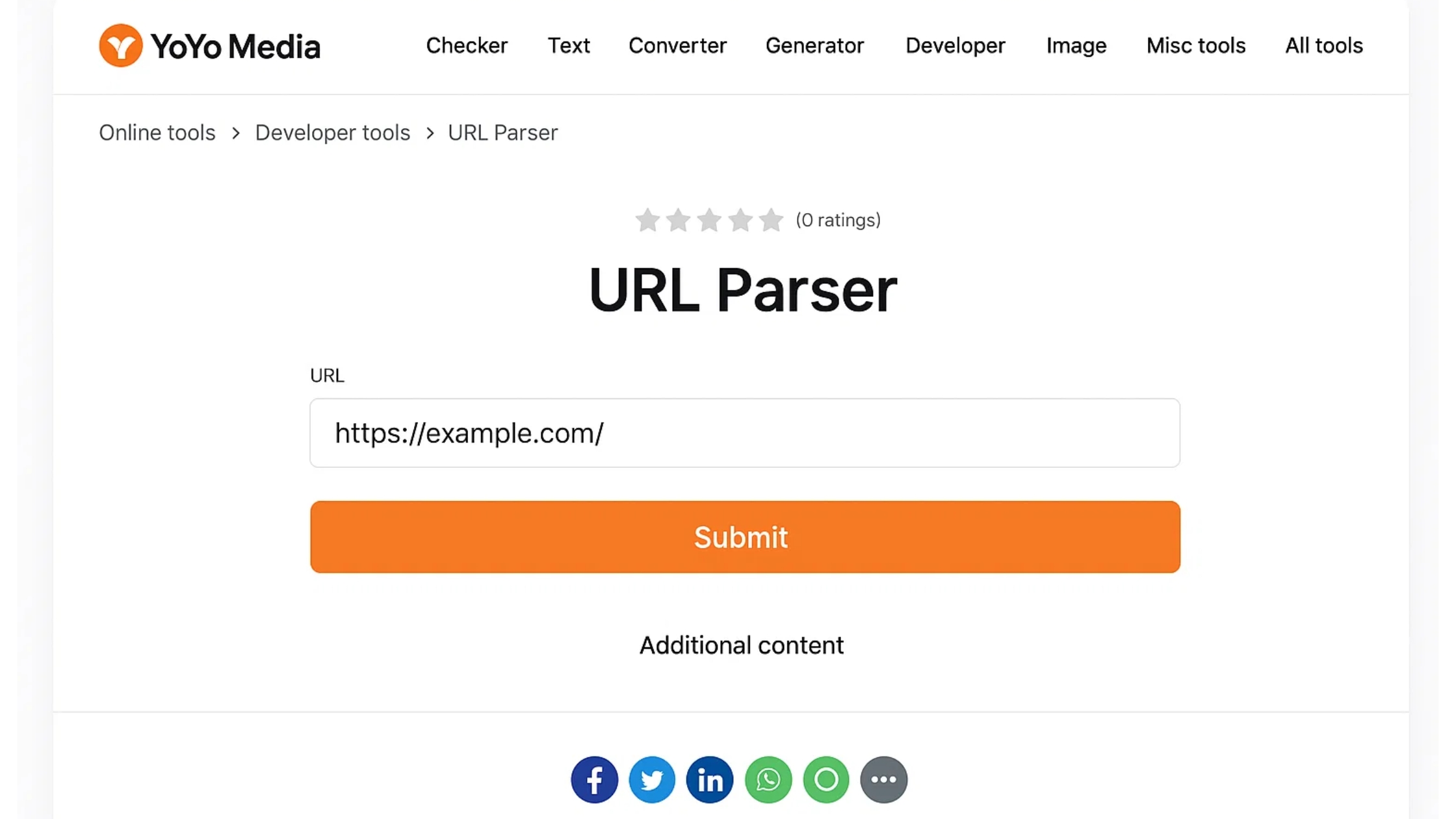Parse and clean any URL instantly with this powerful 2025 URL parser tool. View protocols, domains, query strings, and fragments in one click.
Ever Wonder What’s Really Inside a Link?
In today’s digital age, links aren’t just links—they’re packed with data, hidden tracking codes, referral tags, UTM parameters, and more. Ever clicked on a long, messy URL and wondered what all those symbols and codes mean?
You’re not alone.
This is where a URL parser becomes incredibly valuable. A URL parser tool lets you instantly break down any web address into its core parts—making it easier to understand, debug, clean, and optimize for SEO or tracking. In this article, you’ll learn what a URL parser is, how it works, and why it’s a must-have tool in 2025 for developers, marketers, and content creators alike.
What Is a URL Parser?
A URL parser is a tool (or function) that extracts and organizes the individual components of a URL into readable parts—like protocol, hostname, path, parameters, and fragments.
Simple Definition:
A URL parser splits a full web link into its structured components so you can understand or manipulate it.
Why Use a URL Parser in 2025?
As the web evolves, so does the complexity of URLs. Here’s why using a URL parser is more important than ever:
- Clean messy URLs for SEO and sharing
- Remove tracking parameters to protect privacy
- Debug broken links faster
- Analyze UTM campaigns with clarity
- Build dynamic websites with better routing and navigation
Whether you're a developer creating clean code, a marketer optimizing campaigns, or a blogger removing clutter—URL parsing saves time and improves results.
Components of a URL (Parsed Structure)
To understand what a URL parser does, let’s break down a sample URL:
Example URL:
https://example.com/products/view?id=123&ref=campaign#reviews
| ComponentValue | |
| Protocol | https |
| Hostname | example.com |
| Path | /products/view |
| Query String | id=123&ref=campaign |
| Fragment | reviews |
This breakdown helps in targeting specific data or actions—especially useful for tracking, redirects, or code-based navigation.
How to Use a URL Parser: 5 Simple Steps
Here’s how you can use a URL parser tool in your workflow:
1. Copy the URL
Grab the full link from a browser, ad platform, email, or source code.
2. Paste Into a URL Parser
Use a trusted URL parser tool to instantly view its structure.
3. Analyze Each Section
See the protocol, domain, path, parameters, and hash anchor.
4. Clean or Edit
Remove or change parameters as needed (e.g., remove tracking tags).
5. Use or Share
Copy the cleaned or customized URL for use in emails, websites, or campaigns.
Benefits of a URL Parser Tool
Advantages:
- Breaks complex links into simple components
- Enhances tracking accuracy for marketers
- Improves routing in web development
- Cleans up social media and email links
- Ensures URL safety and transparency
“I use a URL parser daily when setting up campaign links. It helps me confirm UTM parameters and avoid copy-paste errors.”
— Nikhil R., Digital Marketing Specialist
HTML vs URL Parser: Key Differences
| FeatureHTML ParserURL Parser | ||
| Parses | HTML tags and structure | URL strings and components |
| Common Use | Web scraping, rendering | Link cleaning, tracking |
| Output | Elements, text, attributes | Protocol, domain, query |
| Tools | DOMParser, BeautifulSoup | URL() object, URL parser |
While HTML parsers extract webpage structure, a URL parser focuses only on dissecting a web link. Each serves a different yet critical role.
Real-World Example: Developer Debugging URLs
“Our team faced redirect loop issues. The URL parser helped isolate which query parameter was triggering it. We fixed the bug in minutes instead of hours.”
— Priya S., Front-End Developer
Expert Tips for Using a URL Parser
Here are 5 tips to make the most of any URL parser:
- Validate before using URLs in campaigns
- Strip out unnecessary parameters
- Check redirect chains or broken links
- Automate parsing via scripts for bulk URLs
- Avoid leaking private data through query strings
Pro tip: In JavaScript, you can use the built-in new URL() object to parse and manipulate URLs on the fly.💬 Testimonials: What Users Say
“Using a URL parser helped our team find a faulty tracking tag in our affiliate campaign—saving thousands in ad spend.”
— Rita M., Affiliate Manager
“I manage over 300 blog posts with outbound links. The parser helps keep them clean and functional for both SEO and users.”
— Jacob F., SEO Consultant
Related Insights for Better Link Management
Here are some related keywords and subtopics to enhance your understanding:
- Query string decoder
- URL encoder and decoder
- UTM link analyzer
- Link shortener and cleaner
- HTTP vs HTTPS handling
- Canonical URL checkers
Exploring these will help you better manage, monitor, and optimize your URLs across channels
Frequently Asked Questions (FAQ)
What is a URL parser used for?
A URL parser is used to dissect and analyze web links by breaking them into structured parts like domain, path, and query parameters.
Can a URL parser remove tracking codes?
Yes. It helps identify and manually remove tags like utm_source, ref, and other query strings.
Is a URL parser safe to use?
Absolutely. Most tools are client-side, meaning your data never leaves your browser.
Can I use a URL parser with JavaScript?
Yes. You can use the new URL() object in JavaScript to programmatically parse and edit URLs.
What’s the difference between a URL parser and URL shortener?
A URL parser analyzes and breaks down links, while a shortener compresses URLs into a smaller format for easier sharing.
Conclusion: Master Link Clarity with a URL Parser in 2025
Links are more than blue underlined text—they’re packed with critical data that affects SEO, security, analytics, and UX. Using a URL parser empowers you to decode, clean, and control that data with ease.
From debugging to campaign tracking, a good parser tool can make your workflow faster, your links cleaner, and your results better.
Don’t just share links—understand them.
Try a fast and accurate URL parser today and gain full control over every link you send.